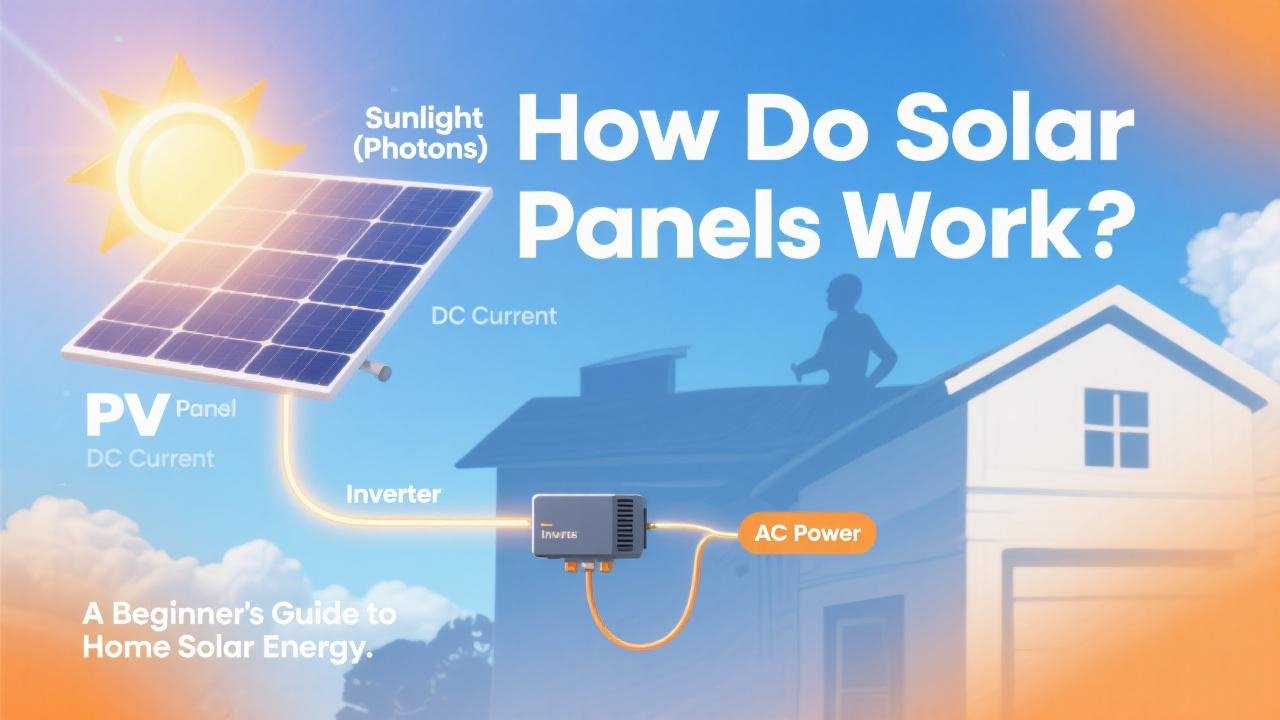Introduction: Getting Ready for Your Solar Transformation
You’ve made the exciting decision to go solar, signed the contract with your chosen installer (perhaps one you found through the EnergySage marketplace ), and the installation day is approaching. While your solar company will handle the heavy lifting, there are several things you, as a homeowner, can do to ensure the process goes as smoothly and efficiently as possible. This checklist will guide you through the essential preparations to make your home solar-ready.
1-2 Weeks Before Installation:
- ☐ Confirm Installation Dates and Times:
- Double-check the scheduled installation dates and the estimated arrival time of the crew with your installer. Understand that weather can sometimes cause delays.
- ☐ Clear Access to Your Roof and Electrical Panel:
- Roof Access: Ensure there’s a clear path for installers to access your roof. This might mean moving patio furniture, potted plants, or other items away from the side of the house where ladders will be placed.
- Electrical Panel: The installers will need easy access to your main electrical panel (breaker box) and the area where the inverter will be mounted (often a garage, utility room, or exterior wall). Clear any clutter, boxes, or stored items from these areas.
- ☐ Secure Pets:
- On installation day(s), there will be people coming in and out, and potentially some noise. Plan to keep your pets in a secure, comfortable area away from the work zones to prevent stress for them and ensure they don’t interfere with the crew.
- ☐ Notify Your Homeowners Association (HOA), if applicable:
- While your installer may have handled initial HOA approvals, it’s a good idea to give your HOA a heads-up about the upcoming installation dates as a courtesy, if required by your community rules.
- ☐ Review Your Contract and System Design One Last Time:
- Familiarize yourself again with the agreed-upon system size, panel layout, and equipment (panel brand, inverter type). If you have any last-minute questions, now is a good time to ask your installer.
- ☐ Understand Parking and Material Staging:
- Ask your installer where their vehicles will be parked and if they need space to stage materials (panels, racking, etc.) before installation begins. Clear these areas if necessary.

The Day Before Installation:
- ☐ Charge Your Devices:
- Your power might be turned off for a portion of the installation day when the system is being connected to your electrical panel. Ensure your phones, laptops, and other essential devices are fully charged.
- ☐ Plan for Potential Power Outage:
- Ask your installer how long they anticipate the power will be off. Plan accordingly for refrigeration, medical devices, or work-from-home needs. It’s usually only for a few hours.
- ☐ Make Arrangements for Children:
- If you have young children, consider if they need to be away from the home during the main installation work, especially if they are sensitive to noise or activity.
- ☐ Trim Overhanging Branches (if not already done):
- If there are any tree branches overhanging the roof area where panels will be installed, ensure they have been trimmed back to prevent shading and allow clear access. This should ideally have been addressed during the site assessment phase.
During the Installation (1-3 Days):
- ☐ Be Available (or Designate a Contact Person):
- While you don’t need to supervise, it’s helpful if you or a designated adult is reachable by phone in case the installation crew has questions.
- ☐ Provide Access:
- Ensure the crew has access to necessary areas (roof, electrical panel, inverter location, and potentially attic space).
- ☐ Ask Questions (Respectfully):
- Installers are usually happy to answer questions about the process. However, be mindful of their work and try to consolidate your questions for appropriate break times.
- ☐ Expect Some Noise:
- There will be some noise from drilling (to attach racking to the roof) and general activity. This is normal.
- ☐ Walk-Through Before Crew Departs (if offered):
- Some installers may do a brief walk-through at the end of the physical installation to show you the main components.
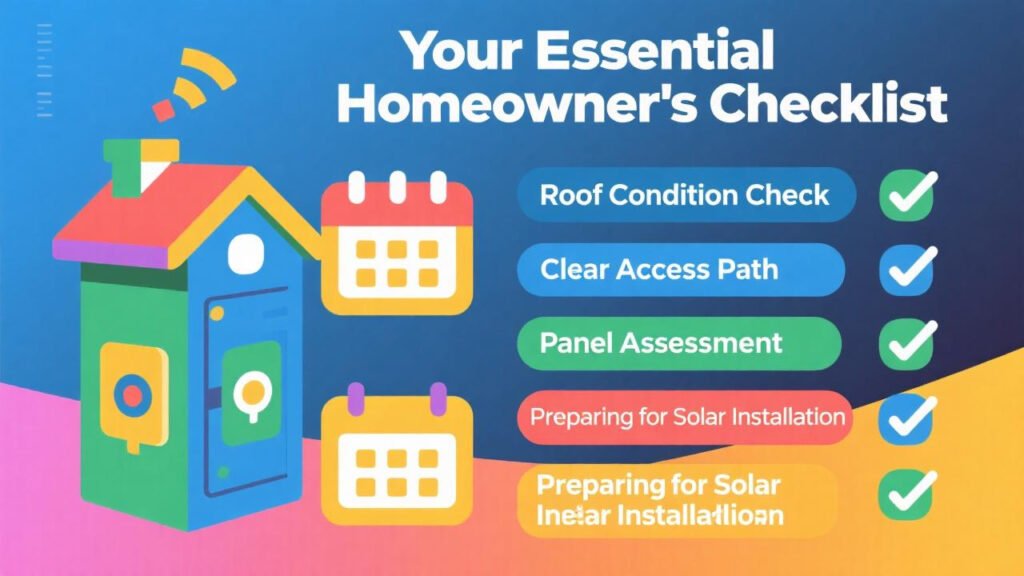
After the Physical Installation (Before System Activation):
- ☐ Understand the Next Steps for Inspection and PTO:
- Your installer will explain the timeline for local inspections and utility interconnection (Permission to Operate – PTO). The system should NOT be turned on until you have official PTO from your utility.
- ☐ Keep the Area Around New Equipment Clear:
- Don’t immediately clutter the space around your newly installed inverter or disconnect switches.
- ☐ Receive and Review All Paperwork:
- This includes warranties for your panels, inverter, and workmanship, as well as any manuals or system documentation. Store these in a safe place. Your EnergySage account can also be a good place to keep track of installer and equipment details.
- ☐ Learn About Your Monitoring System:
- Once your system is active, your installer should show you how to use any monitoring software or apps to track your solar production.
A Smooth Path to Solar Savings
Preparing for your solar panel installation is mostly about ensuring clear access and communication. By taking these simple steps, you can help your solar installer work efficiently and safely, bringing you one step closer to generating your own clean energy. Remember, choosing a reputable installer through a trusted platform like EnergySage often means they will guide you through many of these preparatory steps, making the entire experience from quote to activation as seamless as possible.